RC4 Features
The RC4 Flkr Effects Engine™ is a versatile DMX-controlled tool for creating modulating, dynamic light effects.

All RC4 Series 3 devices include the robust and versatile RC4 Flkr Effects Engine™
Such effects are often described as dancing, wavering, flickering, shimmering, strobing, as fire effects and candle effects. They are often used in theatre and film for the look of candle light, welding flash, fire in a barrel, simulated electrical faults or failures, the light and shadow cast by a television screen, and much, much more.
Rather than provide pre-programmed or “canned” flicker effects, the RC4 Flkr Effects Engine™ provides numerous control channels to build and fine-tune an infinite range of effects that can utilize a wide range of light sources.
For effect engine demonstration, an RGBA (red-green-blue-amber) LED light is often used, and this certainly provides the widest range of different looks from a single piece of hardware. But some specific effects are better achieved with other sources of light. For example, a Disney Pirates of the Caribbean effect is best done with multiple channels of simple incandescent lamps running at low levels. A bright and buzzy arc weld flash is easily generated with white and blue LEDs. Fire often looks best with red, amber, and yellow sources, perhaps with a little bit of blue at the base of the “flame.”
The primary tools provided by the RC4 Flkr Effects Engine™ are Low Frequency Oscillators (LFOs), and Random Number Generators (RNGs). These can be used separately, or combined in various ways, to influence the output levels of multiple dimmers.
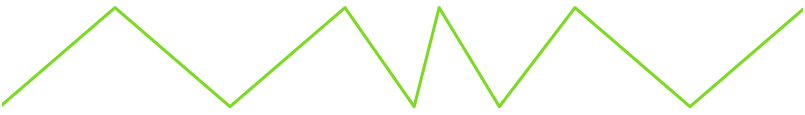
The Low Frequency Oscillator (LFO) generates a triangle wave, sometimes called a saw-tooth wave. It is a signal that steadily rises and falls, over and over again, at speeds ranging from one cycle over several seconds, up to several cycles in a single second. When a simple LFO modulates the brightness of a dimmer over its full range, you will see the dimmer get brighter and brighter, reach its peak at 100%, then get dimmer and dimmer, go completely out at 0%, then come back on and get brighter and brighter, and so on. But it is not necessary to modulate over the full range of a dimmer from 0 to 100% – it is usually more appealing to establish a base level, and use the LFO to gently and subtly animate the look.
For a more natural affect, it is sometimes better if the LFO frequency is not absolutely steady. Using a Random Number Generator (RNG) to influence the LFO frequency, the rate of LFO rise and fall can vary over time. As we saw with LFO modulation of brightness, this feature is usually most pleasing when applied subtly, but it can also be used to create very sudden, extreme, and irregular changes in speed.
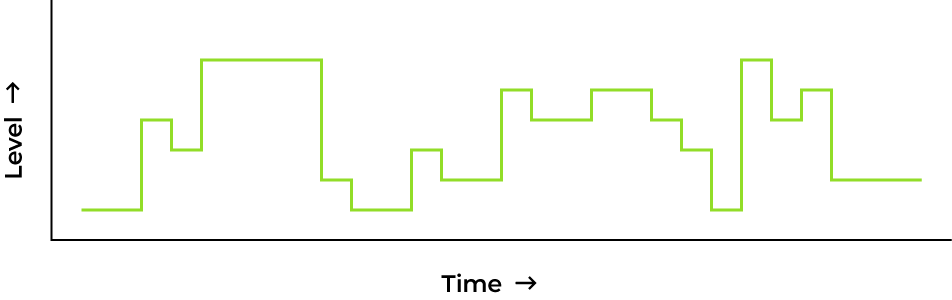
The RC4 Flkr Effects Engine™ provides one LFO with two outputs: normal, and inverted. When the normal output is rising, the inverted output is falling. They are exactly 180 degrees out of phase; they are compliments of each other.
RNGs can also be applied directly to the brightness of dimmers. Unlike the ebb and flow of an LFO, RNGs are quick, crisp, and shimmery. In the the RC4 Flkr Effects Engine™, a stream of random numbers is generated 32 times faster than the LFO cycles up and down. That is, the LFO frequency also affects the frequency of RNG shimmer, but is a much faster element of the overall look.
In many cases, shimmer creates a faster component to the effect than is possible with a DMX console effect, which is limited to 44 frames per second at best and is often slower. Thus, the fastest blink you can create with DMX is 22 cycles per second, since one frame must raise the level, and the next frame must lower it, requiring two frames to create one transition. Consoles that output 30 frames per second — which are quite common — can only produce 15 blinks per second with no capability of subtle variation in speed. The RC4 Flkr Effects Engine™ removes these limitations entirely and produces noticeably more attractive effects.
Play & Experiment!
The best way to develop proficiency building flicker effects is to play and experiment. It certainly helps to understand what each of the controls is actually doing, so try playing with individual controls first, and then simple combinations of just two controls. Once you have an understanding of how various controls influence one another, you can start to build more complex effects that use many or all of the control channels. Keep in mind, of course, that effect controls are somewhat like colors – it’s often best if you don’t use all of them all the time.
The final level of control is from your DMX console. Because you can vary all the control channels continuously, in real time, you don’t need to find single flicker effect settings and hold them. You can use your console to cross-fade between effects, or manipulate them with an additional layer of dynamic control.
When setting up an RC4 Flkr Effects Engine™, two DMX channels must be assigned: the Master Fader Channel, and the Controls Start Channel. The Master Fader is any single channel. The Controls Start Channel is the first of a contiguous series of several DMX channels.
Nothing in the flicker engine prevents you from setting the Master Fader in the same range as the control channels. Nonetheless, it is best to avoid this overlap – keep them separate!