RC4 Features
Whether you need flicker-free operation for super-slow-motion video, or the smoothest LED dimming ever seen by the human eye, or interference-free audio from nearby microphones and pickups, RC4 has the PWM frequencies that are right for you.
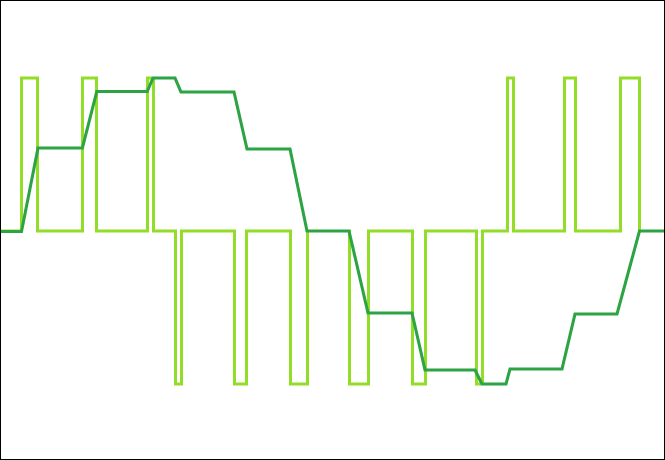
An example of PWM in an idealized inductor
Pulse-Width Modulation Support
RC4 Series 3 devices support a wide range of pulse-width-modulation (PWM) frequencies. PWM provides the smoothest LED dimming available, but can cause banding and other artifacts when captured with video recorders. Lower PWM frequencies, down to the low hundreds of Hz, look best to the human eye and are favored for theatrical and other live entertainment applications. Higher PWM — 5kHz and up — eliminates video artifacts.
RC4 Wireless provides the widest range of PWM frequencies available on the market:
77Hz
615Hz
1250Hz
5kHz
10kHz
20kHz
40kHz
20kHz and 40kHz PWM
Using common PWM dimming near electrified musical instruments and microphones can result in audible interference. This is because 77Hz, 615Hz, 5kHz, and 10kHz are all audible frequencies, and audio circuitry can be exceptionally sensitive to electromagnetic interference. The solution for this is 20kHz and 40kHz PWM. These very high modulation frequencies deliver lower resolution, not high enough to completely eliminate “steppiness” at the bottom of the ISL curve when dimming LEDs. Nonetheless, this trade-off is entirely acceptable when clean, clear, crisp audio is paramount.
Frequency selection
The selected frequency will be used whenever an ISL curve is assigned using either RC4 Commander software or RC4 OneTouch™, or RDM (remote device management). If you will routinely be using your RC4 Series 3 dimmer with video, leave the PWM frequency at 5kHz. If you are always lighting instruments and microphones, leave it at 20kHz. Be sure to switch back to 615Hz in live performance situations to deliver the best appearance for human observers.
The PWM frequency setting is stored and remembered forever until you change it or restore default settings.
Factory default for RC4Magic devices is 615Hz (ideal for human eyes).
Factory default for LumenDim devices is 5kHz (ideal for most motion-picture applications).